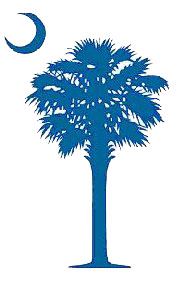- Home
- Info & Resources
- CEUs
Upcoming CEU Opportunities
SC ABA is now using CEU Helper FOR ALL CE events throughout the year to streamline the CE process for members. Be sure you are ready for your next SC ABA CE Event! 1. Download CEU Helper onto your device (www.ceuhelper.com). 2. Create an account on CEU Helper. 3. On the day of the event, open CEU Helper and select the event. 4. Select "Join conference" 5. Select "Continue to conference" 6. Select "browse and check in" 7. Select the event 8. Select "tap here to check in" 9. Type in the event code. This must be completed within 5 minutes of the event start time or you will not receive CEs. 10. At the end of the event, go back into CEU Helper and select "tap here to check out." 11. Type in the event code. This must be completed within 5 minutes of the event end time or you will not receive CEs. Need more assistance? View the CEU Helper Tutorial: |